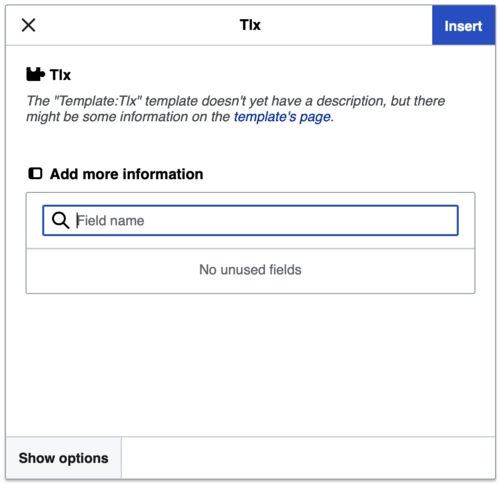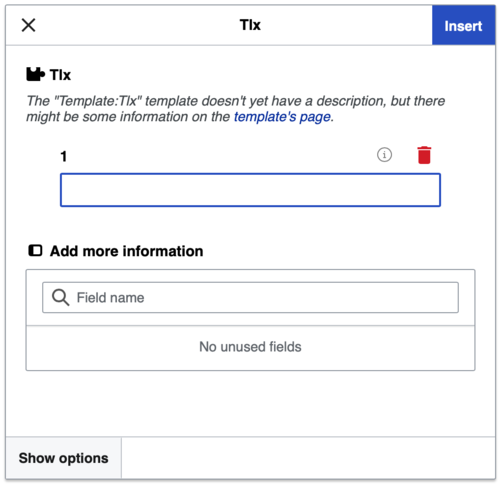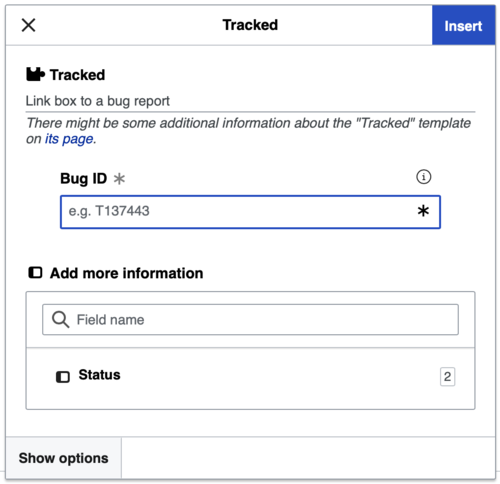Wikipedia:TemplateData
(EN)
[[Category:Errore Lua in Modulo:Pagetype alla linea 207: attempt to concatenate field 'plural' (a nil value). with short description]]
Template:Out of date

- Main page
- Feedback at MediaWiki or local feedback
- Sandbox (no account required)
- Why are the developers building this?
- User Test Data
- Documentation:
- Introductory tutorial
- User guide
- Keyboard shortcuts
- Frequently Asked Questions (or at MediaWiki)
- Development:
- Roadmap
- Updates
- Weekly status reports
- Update the help pages
- Add TemplateData (Tutorial)
- Translate and localize documentation
- Customization
- Known problems
- Requests for Comments (RfCs): Jul 2013 a, Jul 2013 b, Jul 2015, Sep 2015
What is TemplateData?
TemplateData is the standardized description of a template, used by VisualEditor, the 2017 wikitext editor and other tools to improve the template-editing experience for the user. Both VisualEditor and the 2017 wikitext editor include a wizard to edit templates, but for the wizard to be most useful, it needs to present specific information to the user about each template, such as a short description of the template's purpose and its parameters. This information is codified formally (by any wiki editor) using TemplateData.
Editing without TemplateData
Without TemplateData, each parameter needs to be added manually when inserting a new template.
No information is provided about what the value of the parameter should be.
Editing with TemplateData
With TemplateData, a list of supported parameters (and their description) is provided for the template.
TemplateData provides context for each parameter, and makes it much easier for users to modify templates.
Adding TemplateData
Anyone can help by adding TemplateData to templates (particularly high-profile ones, such as infoboxes) so that they are easier to edit in VisualEditor. The following is a minimal example, placed on a template's documentation page:
<templatedata>{
"description": "insert description here",
"params": {
"first parameter": {
"label": "x",
"description": "x",
"type": "string",
"default": "default value",
"required": false
}
}
}</templatedata>
You can also add or edit TemplateData using a GUI, by pressing the following button which appears at the top of the edit page:
The TemplateData tutorial explains in detail how to add TemplateData information to a template.
See also
- Wikipedia:VisualEditor/TemplateData/List A list of all pages with TemplateData